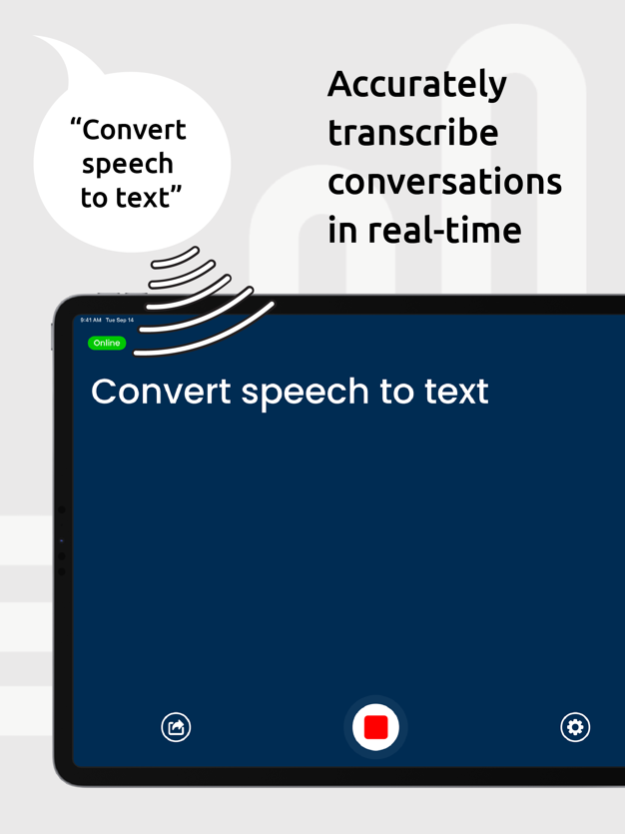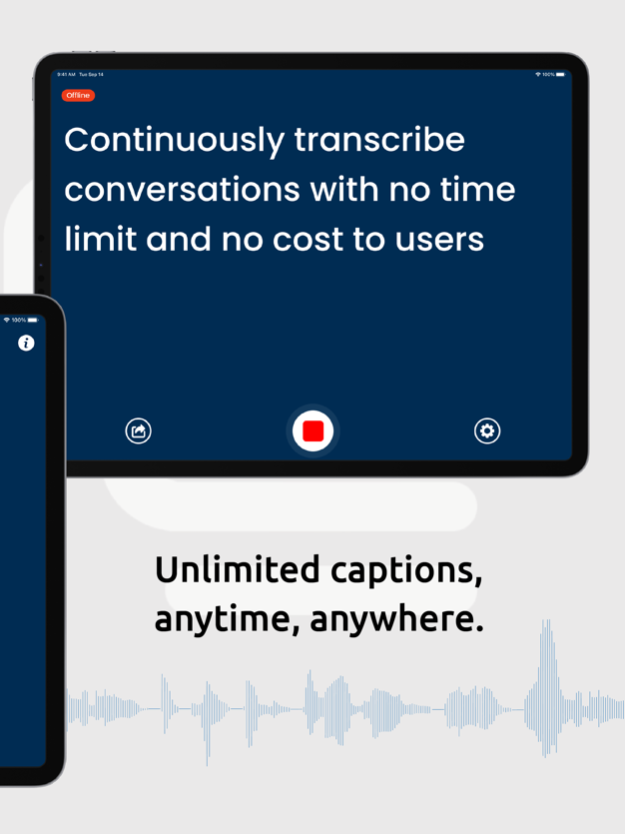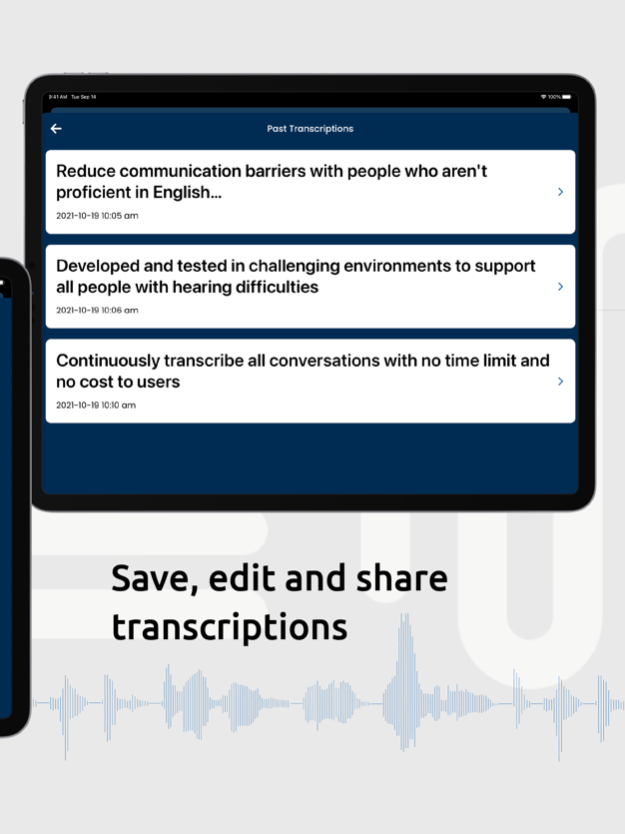NALscribe: live captions 1.5
Free Version
Publisher Description
NALscribe is an easy-to-use live speech captioning tool to help people with hearing difficulties understand speech and conversations, designed to increase hearing accessibility and inclusivity for all users.
National Acoustic Laboratories (NAL) developed NALscribe to increase understanding and decrease stress levels for the hard of hearing and those communicating with them.
NALscribe is especially beneficial when the person speaking is wearing a mask or face-shield, when communication is more difficult because the lips are hidden and sound is muffled.
Full functionality is available to anyone to download and use - at no cost to install or run.
ACCURATE SPEECH TO TEXT SCRIBING
NALscribe accurately converts speech into text in real-time as a person is speaking. Designed for business use with iPad (e.g. customer service, health appointments) and iPhone/iPad personal use to support people with hearing difficulties, NALscribe provides continuous speech captioning with no timeout and unlimited minutes. It’s always ready to go and won’t cut out unexpectedly mid-sentence – meaning less time fussing with controls and more time concentrating on clients and your core business.
OFFLINE MODE
NALscribe is designed to be used on- or off-line. While slightly higher recognition accuracy is available online, offline mode provides enhanced speech data security / privacy or where no reliable internet connection is available.
AUTO ERASE SCREEN
NALscribe can automatically clear captions depending on the desired privacy
1. Enhanced Privacy: text is cleared after 20 seconds of speech inactivity - most useful in public settings such as reception or enquiry desks
2. Privacy: text is cleared from the screen 60 seconds after speech inactivity
3. Off: text remains on the screen and the entire conversation can be saved to review later - most useful during private conversations and for personal use
ACCESSIBILITY
Designed to support communication for anyone with hearing difficulties NALscribe includes features to make communication more accessible for all.
Caption size can be adjusted to be very large to ensure ease of reading. NALscribe also automatically scales other textual content according to the text size user preferences of the device. Very large text is optimal for use in business settings where a common iPad is used to increase accessibility for all customers. VoiceOver is also supported for vision accessibility.
NALscribe has an option to switch to dark background and includes automatic paragraph formatting of text to improve readability.
LANGUAGE SUPPORT
NALscribe includes transcription for spoken languages including English (Australia, US, UK and Canada), French, Spanish, Arabic, German, Italian, Japanese, Chinese (Mandarin), Korean, Portuguese, Danish, Dutch and Russian. Language models can be downloaded to be used offline (with selected devices with iOS13+) at no additional cost, with no limits on use.
SAVE, EDIT AND SHARE TRANSCRIPTIONS
Save and share transcriptions to ensure no details are lost from a conversation. Entire conversations can be saved, viewed, edited and added to over time.
Transcripts can be edited on screen or prior to sharing to ensure accuracy, then shared by email or text message through NALscribe, so all participants of the conversation have access.
RISK MANAGEMENT
NALscribe’s profanity filter stops offensive or derogatory language from inadvertently appearing on the screen (English).
TRANSLATION
NALscribe provides translation (with iOS15+) between 12 supported languages: English (US, UK), French, Spanish, Arabic, German, Italian, Japanese, Chinese (Mandarin), Korean, Portuguese and Russian. Transcribed words and phrases can be selected on screen and a written and audio translation is available. All languages can be downloaded to be used offline and at no additional cost with no limits for use.
T&Cs: www.nal.gov.au/nalscribe-terms
Oct 9, 2023
Version 1.5
Improved app performance by resolving the intermittent text display jitter experienced by certain users after prolonged usage. If you encounter any issues of have any feedback, please contact us at feedback@nal.gov.au.
About NALscribe: live captions
NALscribe: live captions is a free app for iOS published in the System Maintenance list of apps, part of System Utilities.
The company that develops NALscribe: live captions is National Acoustic Laboratories. The latest version released by its developer is 1.5.
To install NALscribe: live captions on your iOS device, just click the green Continue To App button above to start the installation process. The app is listed on our website since 2023-10-09 and was downloaded 3 times. We have already checked if the download link is safe, however for your own protection we recommend that you scan the downloaded app with your antivirus. Your antivirus may detect the NALscribe: live captions as malware if the download link is broken.
How to install NALscribe: live captions on your iOS device:
- Click on the Continue To App button on our website. This will redirect you to the App Store.
- Once the NALscribe: live captions is shown in the iTunes listing of your iOS device, you can start its download and installation. Tap on the GET button to the right of the app to start downloading it.
- If you are not logged-in the iOS appstore app, you'll be prompted for your your Apple ID and/or password.
- After NALscribe: live captions is downloaded, you'll see an INSTALL button to the right. Tap on it to start the actual installation of the iOS app.
- Once installation is finished you can tap on the OPEN button to start it. Its icon will also be added to your device home screen.